How do I print a document?
Modified on Mon, Dec 29, 2025 at 10:38 PM
You can print your documents directly from your account without needing to download them first.
Steps to Print
Go to the All Documents section in your account.
Locate the document you want to print.
Click the dropdown arrow (Edit button) on the right side of the document row.
Select Print from the menu.
Your browser’s Print Dialog Box will open.
Choose your printer, adjust settings (such as number of copies, orientation, or color), and click Print.
Notes
Printing directly ensures the latest version of your document is used.
If you prefer, you can also Download the document first and then print it manually from your device.
Make sure your printer is connected and working properly before starting the print process.
Need Help?
If you have any questions, our Customer Support Team is here to help!
Email: support@legaltemplates.net
Live Chat: Monday to Friday, 9 AM to 6 PM ESTWe’re happy to assist!
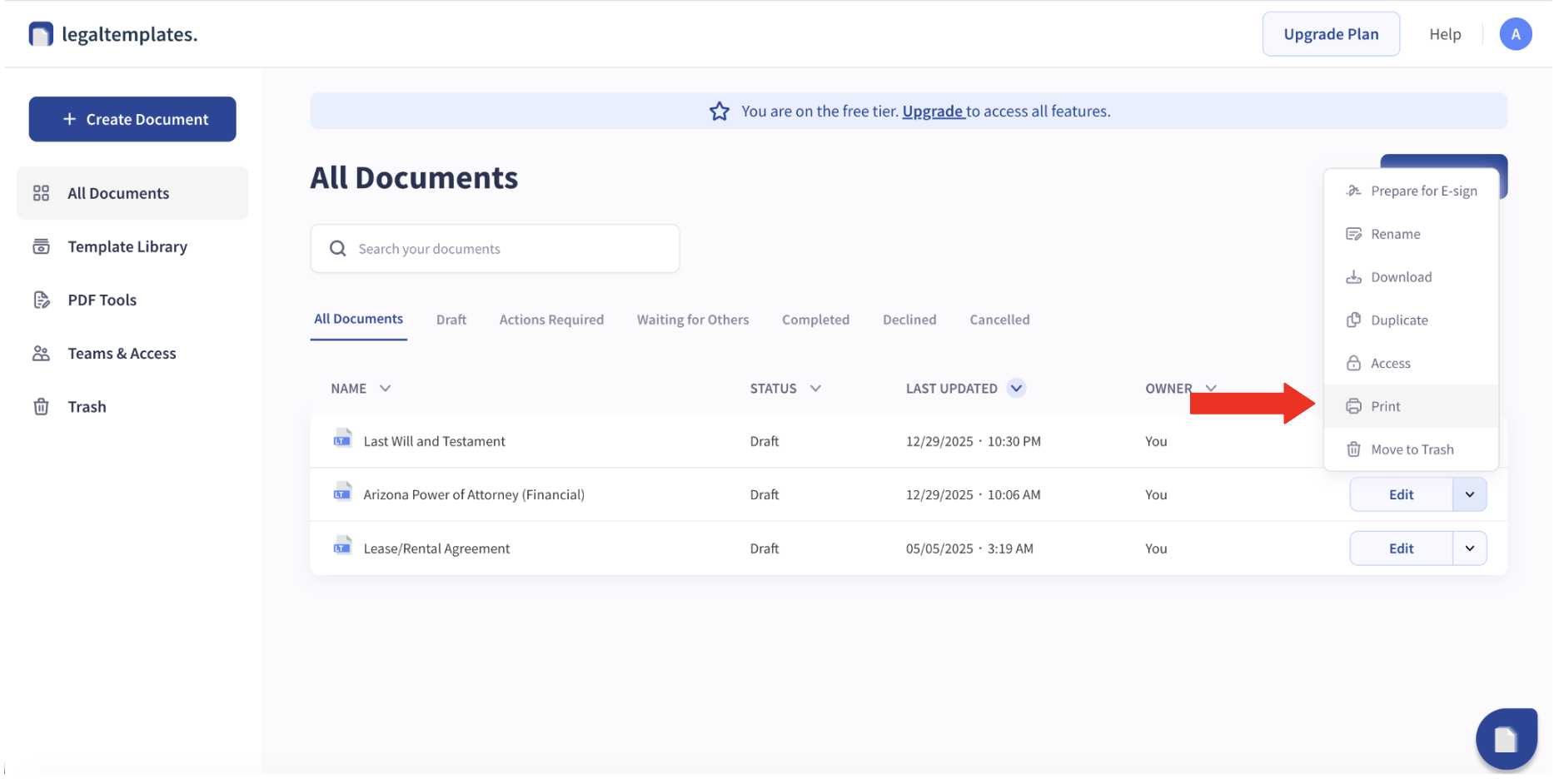
Was this article helpful?
That’s Great!
Thank you for your feedback
Sorry! We couldn't be helpful
Thank you for your feedback
Feedback sent
We appreciate your effort and will try to fix the article